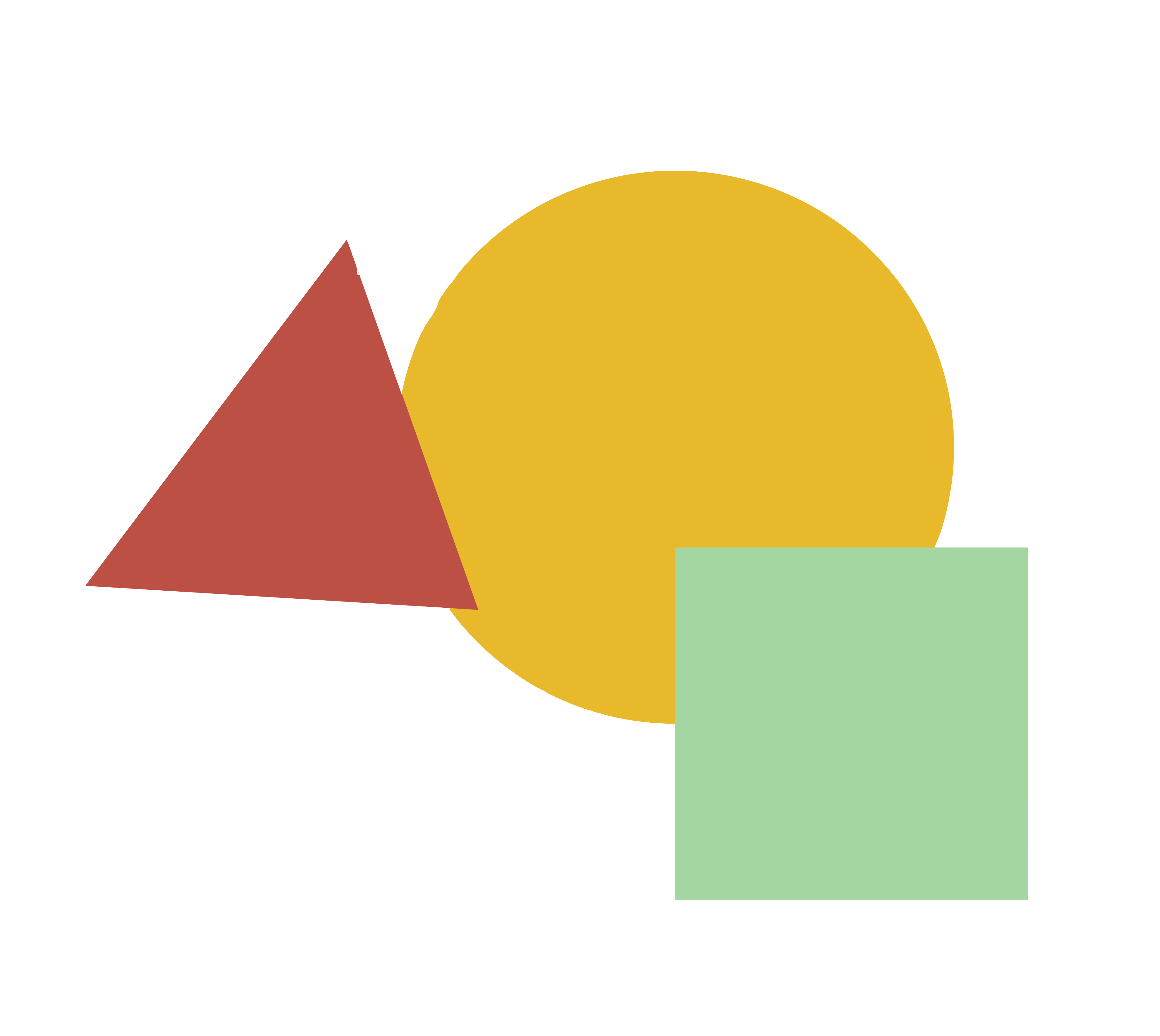It can a frustrating exercise to integrate devices that require drivers, or third-party software to operate– we’re here to make it easier.
Evaluating imaging devices (fundus cameras)
Some imaging devices, especially fundus cameras and other ophthalmic imaging systems require a third-party computer, software, and/or driver in order to extend full capabilities of the device. Unfortunately and perhaps intentionally, manufacturers will have their own proprietary applications that are required for use with their specific devices. Eventually, this software may even become “obsolete” and manufacturers do not issue new revisions therefore making the device unusable. Although EHR companies typically have mutual partnership relationships with most modern manufacturers, a software purchase of some form is usually required in order to fully utilize your new device.
Does Acme include software with devices?
The short answer is sometimes, and it depends. Generally speaking, Acme offers the option of software and computer when the (software) driver that’s required to operate the system, is open-source or is provided to Acme Revival through a licensing agreement. If this isn’t the scenario, then typically software or other applications will need to be purchased directly through the manufacturer. There are exceptions however; devices that were produced within the last 7 years typically have software as a standard accessory.
What to do if you require external software for your device:
1). Call your EHR / EMR provider.
You pay them loads of money, and your clinic is already integrated with probably everything they have to offer. Give them a call and tell them what you’re looking to do. They should also have a list of “supported devices” on their website that details whether their software will integrate with your prospective device. Many larger EHR companies also have pre-loaded software drivers built-in that will take the place of the required software from the manufacturer.
2). Call the manufacturer
After all, they made the device and they should provide solutions and options regardless of age. Although their newer software may be expensive, there’s a good bet it will integrate with many other devices and also come with free upgrades and revisions that will last your career.
3). Get creative
If acquiring or integrating software just isn’t an option, and yet budgets for your needed device are limited, consider taking non-traditional approaches in order to export or save data. For instance, many fundus cameras allow saving to USBs or SD Cards.
If all else fails, consider increasing your budget, or decreasing expectations
If software just isn’t available to work practically in your clinic, consider setting your sights on a newer device that comes with software, or is still supported by the manufacturer. Devices 15+ years old are typically not designed anyways for modern day operating systems, and if you have expectations that it connect to EHR, there’s probably HIPAA security issues there anyways.