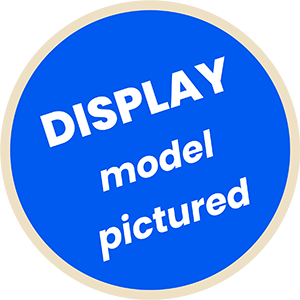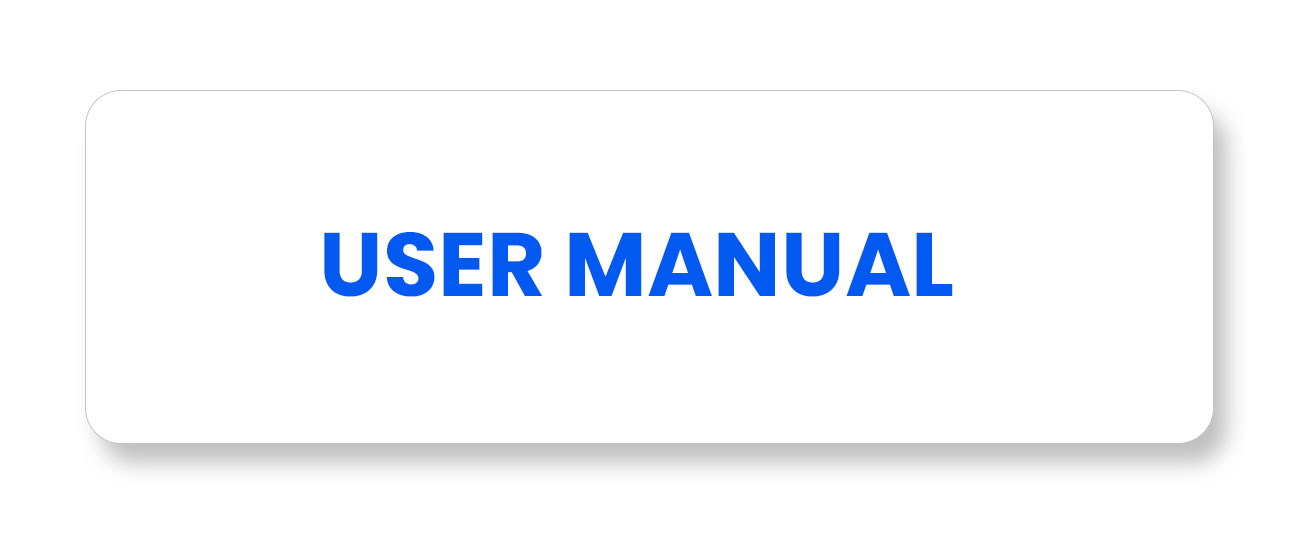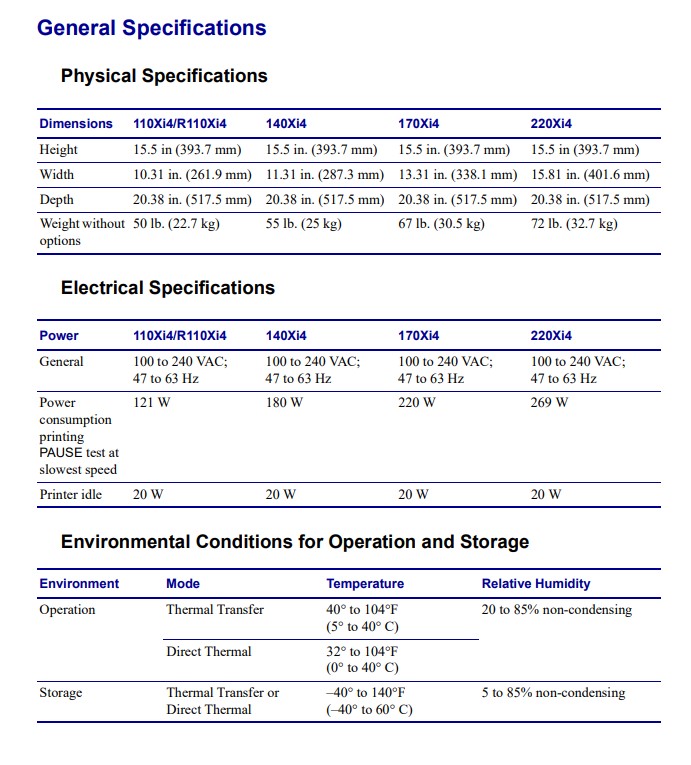Description

Its Purpose:
The purpose of The Zebra 220Xi4 (300 dpi) Label Printer with USB & Ethernet serves the purpose of providing a high-performance printing solution for industrial labeling applications. Its key objectives include delivering high-quality printing output, ensuring durability and reliability in harsh industrial environments, enabling fast and efficient label production, and offering flexible connectivity options for seamless integration into various systems and networks. With its robust construction, high-resolution printing capabilities, and versatile connectivity, the printer is well-suited for industrial sectors such as manufacturing, logistics, warehousing, and distribution, where clear and accurate labeling is essential for effective operations.
Acme’s Summary:
Overall, the Zebra 220Xi4 (300 dpi) Label Printer with USB & Ethernet is a robust and versatile printer that delivers high-quality printing and offers flexible connectivity options. It is well-suited for industrial environments where durable and reliable labeling solutions are required.
Top 3 Competitors
- Datamax-O’Neil
- Honeywell
- Printronix
5 Best Things:
- Print Speed: The printer offers fast and efficient printing, with speeds of up to 10 inches (25.4 cm) per second. This high-speed capability is beneficial for large volume printing tasks.
- Print Width: The printer supports wide labels, with a maximum print width of 8.5 inches (21.6 cm). This allows for printing large labels or multiple labels side by side, reducing the number of print jobs required.
- Durability: The Zebra 220Xi4 is designed to withstand harsh industrial environments. It has a rugged metal construction that ensures durability and reliability, making it suitable for demanding applications such as manufacturing, logistics, and distribution.
- Media Handling: The printer supports a variety of media types, including labels, tags, and continuous forms. It features an adjustable media sensor that can detect different types of media and gaps between labels, ensuring accurate printing and minimizing errors.
- User-Friendly Design: The printer incorporates a user-friendly interface with an LCD screen and a navigation menu, making it easy to configure and operate. It also includes a front panel that allows for convenient media loading and maintenance.